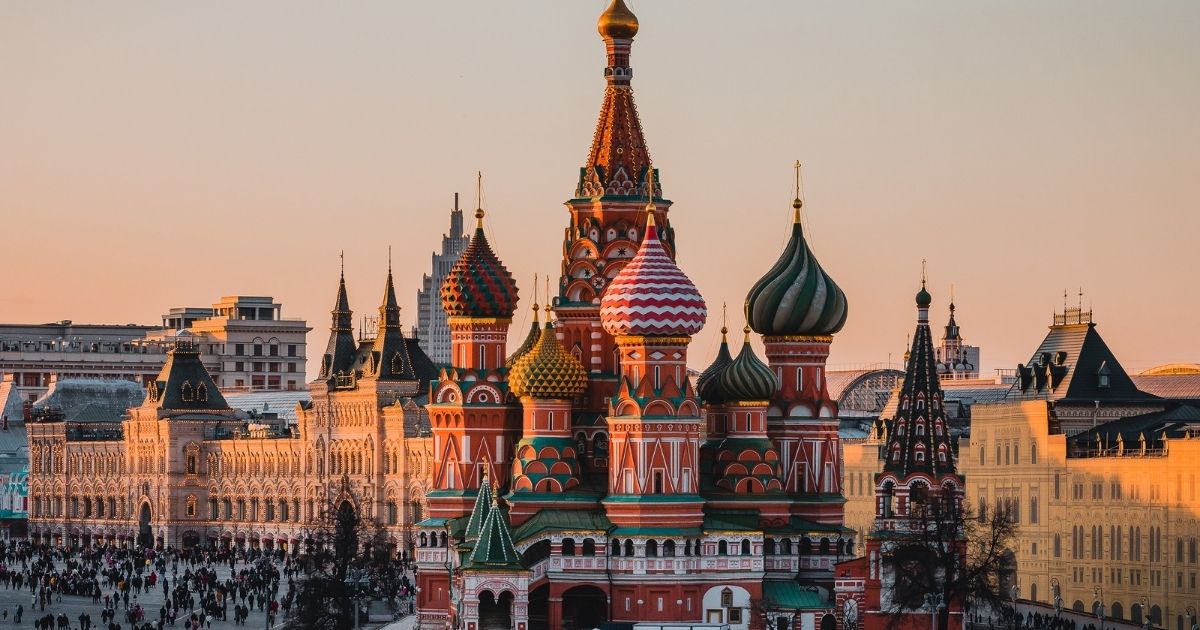Amazon’da Satış Yapmak, girişimciler ve işletmeler için küresel bir pazara açılmanın en etkili yollarından biridir. Amazon, milyonlarca aktif kullanıcıya sahip olması nedeniyle, ürünlerin geniş kitlelere ulaşmasını sağlar. Ancak, bu platformda başarılı olmak için bazı stratejik adımlar atılması gerekmektedir.
İlk olarak, Amazon’da Satış Yapmak isteyenlerin, ürünlerini doğru kategoride listelemesi önemlidir. Doğru kategori seçimi, ürünlerin daha fazla görünürlük kazanmasına ve hedef kitleye ulaşmasına yardımcı olur. Ayrıca, ürün başlıkları, açıklamaları ve görselleri dikkat çekici ve bilgilendirici olmalıdır. Bu unsurlar, potansiyel müşterilerin ilgisini çekmek ve satışları artırmak için kritik rol oynar.
Rekabetçi fiyatlandırma, Amazon’da Satış Yapmak isteyenlerin dikkat etmesi gereken bir diğer önemli faktördür. Amazon, kullanıcılarına en iyi fiyatları sunmayı hedeflediği için, ürünlerin fiyatlandırması rekabetçi olmalıdır. Bunun yanı sıra, müşteri memnuniyeti ve geri bildirimler de büyük önem taşır. Olumlu müşteri yorumları, ürünlerin güvenilirliğini artırır ve satışları olumlu yönde etkiler.
Amazon FBA (Fulfillment by Amazon) hizmeti, satıcıların lojistik süreçlerini kolaylaştırır. Bu hizmet sayesinde, ürünlerin depolanması, paketlenmesi ve müşterilere gönderilmesi Amazon tarafından yapılır. Böylece, satıcılar lojistik süreçlerle uğraşmadan, işlerini büyütmeye odaklanabilirler.
Amazon’da Mağaza Nasıl Açılır?
Amazon’da Mağaza Nasıl Açılır?, dijital ticaretin büyüyen dünyasında girişimciler için önemli bir adımdır. Amazon’da Satış Yapmak, küresel pazara erişim sağladığı için cazip hale gelir. Bu süreç, birkaç adımda tamamlanabilir ve doğru şekilde yapıldığında büyük fırsatlar sunar.
İlk olarak, Amazon’un satıcı hesabına kaydolmak gereklidir. Amazon Seller Central üzerinden, bireysel veya profesyonel hesap seçeneklerinden birini seçerek kaydınızı oluşturabilirsiniz. Profesyonel hesap, aylık sabit bir ücret karşılığında daha geniş bir satış alanı sunar ve yüksek hacimli satışlar için idealdir.
Amazon’da mağaza açmak, ürünlerinizi geniş bir müşteri kitlesine ulaştırmak için harika bir fırsattır. İşte adım adım Amazon’da mağaza açma süreci:
1. Amazon Satıcı Hesabı Açma
a. Hesap Türünü Seçme: Amazon’da iki tür satıcı hesabı bulunmaktadır: Bireysel ve Profesyonel. Bireysel hesap aylık sabit bir ücret gerektirmez ancak satış başına bir ücret alınır. Profesyonel hesap ise aylık sabit bir ücret karşılığında daha fazla özellik sunar.
b. Kayıt İşlemleri: Amazon Satıcı Merkezi üzerinden kayıt işlemlerini başlatın. Gerekli belgeler:
- Kimlik bilgileri
- İşletme bilgileri
- Banka hesabı bilgileri
- Kredi kartı bilgileri
2. Mağaza Bilgilerini Doldurma
a. Mağaza İsmi ve URL Belirleme: Mağaza ismi, marka kimliğinizi yansıtmalı ve kolay hatırlanabilir olmalıdır.
b. Profil ve Politika Bilgileri: Müşteri memnuniyeti için mağaza profilinizi detaylı bir şekilde doldurun. İade, kargo ve müşteri hizmetleri politikalarınızı belirtin.
3. Ürün Listeleme
a. Ürün Bilgilerini Giriş: Ürün başlıkları, açıklamaları, resimler ve fiyat bilgilerini doğru ve çekici bir şekilde girin. Amazon’un belirlediği kategorilere uygun şekilde ürünlerinizi listeleyin.
b. Anahtar Kelime ve SEO: Ürün açıklamalarında ve başlıklarında anahtar kelimeleri kullanarak SEO uyumlu içerikler hazırlayın.
4. Ürün Yönetimi ve Sipariş Takibi
a. Stok Yönetimi: Stok seviyelerini düzenli olarak kontrol edin ve güncelleyin.
b. Sipariş Takibi: Gelen siparişleri zamanında ve doğru bir şekilde işleyin. Müşteri memnuniyetini sağlamak için kargo süreçlerini dikkatlice yönetin.
5. Reklam ve Promosyon
a. Amazon Reklamları: Amazon içinde reklam vererek ürünlerinizi öne çıkarabilirsiniz. PPC (Pay-Per-Click) reklamlar ile görünürlüğünüzü artırın.
b. Promosyon ve Kampanyalar: Özel indirimler ve promosyonlar düzenleyerek müşteri çekebilirsiniz.
6. Müşteri Hizmetleri ve Geri Bildirim
a. Müşteri İletişimi: Müşteri sorularına hızlı ve doğru cevaplar verin. Müşteri memnuniyeti için geri bildirimleri dikkate alın.
b. Geri Bildirim ve İncelemeler: Müşterilerden geri bildirim alarak ürün ve hizmet kalitenizi sürekli olarak iyileştirin.
Amazon’da Satış Yapmanın Avantajları
Amazon, dünyanın en büyük e-ticaret platformlarından biri olarak, satıcılar için birçok avantaj sunar. İşte Amazon’da satış yapmanın başlıca avantajları:
1. Geniş Müşteri Kitlesi
Amazon, dünya genelinde milyonlarca aktif kullanıcıya sahiptir. Bu, ürünlerinizi geniş bir kitleye ulaştırma imkanı sağlar. Özellikle yeni başlayan işletmeler için büyük bir pazar potansiyeli sunar.
2. Güvenilir Altyapı ve Lojistik
Amazon’un güçlü lojistik altyapısı, satıcıların ürünlerini hızlı ve güvenilir bir şekilde müşterilere ulaştırmasını sağlar. Amazon’un FBA (Fulfillment by Amazon) hizmeti ile depo, paketleme ve kargo süreçleri Amazon tarafından yönetilir, bu da satıcıların iş yükünü hafifletir.
3. Marka Bilinirliği ve Güven
Amazon, tüketiciler arasında yüksek güvenilirliğe sahip bir platformdur. Amazon’da satış yapmak, markanızın güvenilirliğini artırabilir ve müşteri güvenini kazanmanıza yardımcı olabilir.
4. Çeşitli Satış Araçları ve Reklam Seçenekleri
Amazon, satıcılar için çeşitli satış araçları ve reklam seçenekleri sunar. PPC (Pay-Per-Click) reklamları, Lightning Deals, ve promosyonlar gibi araçlar sayesinde ürünlerinizi öne çıkarabilir ve satışlarınızı artırabilirsiniz.
5. Kolay Yönetim ve Analiz
Amazon Satıcı Merkezi, satışlarınızı kolayca yönetmenizi ve analiz etmenizi sağlar. Satış verileri, müşteri yorumları ve performans raporları gibi bilgiler sayesinde iş stratejinizi geliştirebilir ve optimize edebilirsiniz.
6. Uluslararası Satış İmkanı
Amazon, satıcılara ürünlerini uluslararası pazarlarda satma imkanı sunar. Bu, işletmenizi global bir markaya dönüştürmek için büyük bir fırsattır.
7. Amazon Prime Üyeleri
Amazon Prime üyeleri, hızlı ve ücretsiz kargo avantajlarına sahip oldukları için alışverişlerini genellikle Amazon’dan yaparlar. Prime üyelerine hitap etmek, satışlarınızı artırabilir.
8. Satıcı Destek Hizmetleri
Amazon, satıcılarına yönelik çeşitli destek hizmetleri sunar. Eğitim materyalleri, web seminerleri ve müşteri destek hizmetleri sayesinde satış süreçlerinizi daha verimli hale getirebilirsiniz.
9. Müşteri Yorumları ve Geri Bildirim
Amazon, ürünleriniz hakkında müşteri yorumları ve geri bildirimler toplar. Bu geri bildirimler, ürünlerinizi ve hizmet kalitenizi sürekli olarak iyileştirmenize yardımcı olabilir.
Amazon’da Satış Yaparken Dikkat Edilmesi Gerekenler
- Hangi ürünlerin talep gördüğünü ve rekabetin nasıl olduğunu analiz edin. Doğru ürünleri seçmek, satış başarınızı doğrudan etkiler.
- Ürün stoklarını düzenli olarak takip edin. Stok tükenmesi, müşteri memnuniyetini olumsuz etkileyebilir ve sıralamalarınızı düşürebilir.
- Rakiplerinizin fiyatlandırma stratejilerini ve ürün detaylarını analiz edin. Bu, kendi fiyatlarınızı ve promosyonlarınızı belirlemede yardımcı olur.
- Fiyatlarınızı rekabetçi tutarak müşteri çekebilirsiniz. Ancak, kâr marjlarınızı da göz önünde bulundurmalısınız.
- Ürün görsellerinizin yüksek kaliteli ve profesyonel olmasına özen gösterin. Birden fazla açıdan çekilmiş fotoğraflar kullanın.
- Ürün açıklamalarınız net, detaylı ve SEO uyumlu olmalıdır. Ürün özelliklerini ve faydalarını açıkça belirtin.
- Müşteri sorularına ve sorunlarına hızlı ve etkili bir şekilde yanıt verin. İyi müşteri hizmetleri, olumlu yorumlar ve sadık müşteriler kazandırır.
- İade ve değişim politikalarınızı açık ve anlaşılır bir şekilde belirtin. Bu, müşteri güvenini artırır.
- Amazon’un satıcı politikalarına ve kurallarına uyum sağlamak, hesabınızın askıya alınmasını veya kapatılmasını önler.
- Eğer FBA hizmetini kullanıyorsanız, ürünlerinizi Amazon’un belirlediği kurallara uygun şekilde paketleyin ve gönderin.
- PPC reklamları, sponsorlu ürünler ve markalı mağazalar gibi Amazon’un sunduğu reklam seçeneklerini kullanarak görünürlüğünüzü artırın.
- Ürünlerinizi sosyal medya ve diğer pazarlama kanalları üzerinden tanıtın.
- Olumlu yorumlar almak için müşteri memnuniyetine önem verin. Olumsuz yorumları yapıcı bir şekilde ele alın ve çözüm sunun.
- Amazon Satıcı Merkezi’ndeki satış verilerini düzenli olarak analiz edin. Hangi ürünlerin iyi sattığını ve hangi alanlarda iyileştirme yapılması gerektiğini belirleyin.